
Previous

Next
Home > Working with Application Pages > Editing a Page Definition > Reordering Page Components
 Previous |
 Next |
You can quickly change the order in which regions, button, and items display using the Reorder icon on the Page Definition. The Reorder icon displays as a light green downward arrow and upward arrow.
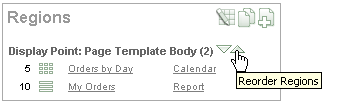
To reorder page components, click the Reorder icon. When the Reorder page appears click the up and down arrows and then click Apply Changes.