
Previous

Next
Home > Adding Application Components > Using the Find Icon > Using the CSS Finder
 Previous |
 Next |
You can use the CSS Finder to view cascading style sheets that are available to any application regardless of theme.
To view available cascading style sheets:
Click the Find icon.
Select the CSS tab.
The CSS Finder appears.
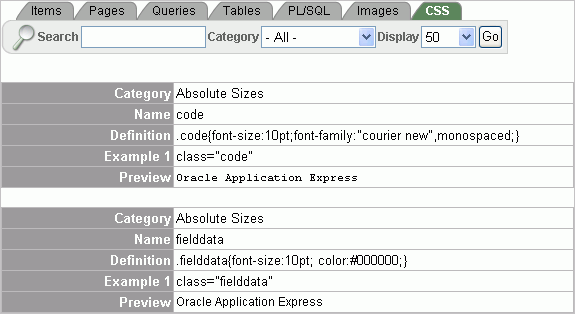
A search bar displays at the top of the page and contains the following controls:
Search. Enter case insensitive keywords in the Search field and click Go. To view all, leave the Search field blank and click Go.
Category. Select a CSS category and click Go. Available options include:
Absolute Sizes
Anchor Tags
Relative Sizes
Display. Determine how many rows display in the resulting report. To change the number of rows that display, make a selection from the Display list and click Go.