
Previous

Next
Home > Building Your Application > Adding a Conditional Depart... > Turning Off Pagination
 Previous |
 Next |
Next, turn off pagination for the Department Details report, because only one record (the department details report) displays at a time. If pagination is on, the region that displays the department details includes the information row 1 - 1.
To turn off pagination:
Under Regions, click Report (next to Department Details).
Scroll down to Layout and Pagination.
For Pagination Scheme, select - No Pagination Selected.
Click Apply Changes.
Run the page.
From the Department list, select No Department Assigned.
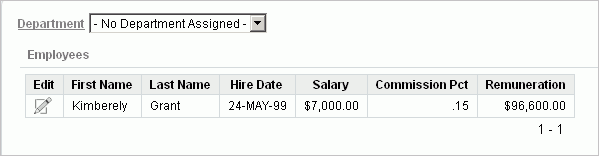
Employee Kimberely Grant appears. This employee is not currently assigned to a department. Therefore, no department details appear. The 1 - 1 you see on this form is part of the Employees report, not part of the Department Details region you just edited.
From the Department list, select Marketing.

Note the details under Department.