
Previous

Next
Home > Building Your Application > Modifying the Departments R... > Running the Page
 Previous |
 Next |
To see how the page looks to end users, run the page. When you run a page, the Application Express engine dynamically renders and processes the page to display viewable HTML.
To run the page:
Click the Run Page icon in the upper right corner.
The revised Departments report appears.
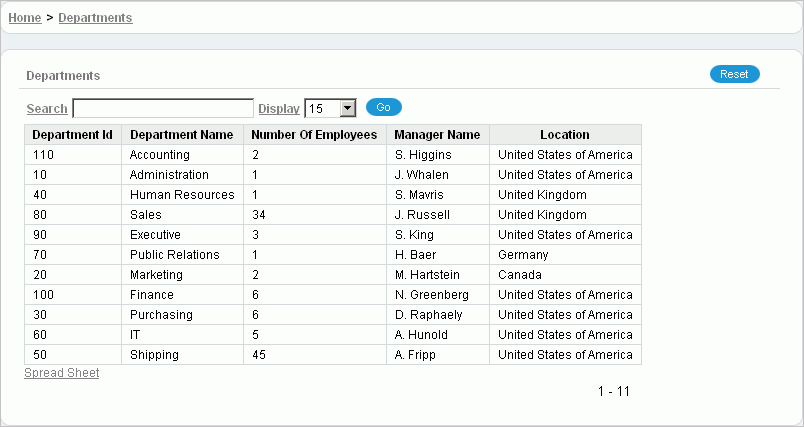
Note that the revised report has three additional columns: Number of Employees, Manager Name, and Location. Also note that your data might appear in a different order. You can ignore this difference and continue with the steps.